This page is for those joining online.

1a. Familiarise yourself with Microsoft Teams
We will be using Microsoft Teams for all (except one) of the online sessions, and you will receive an email with a button (when clicked) that will give you access to a secure area with all the session links for the day.
- To access Teams, all you need is a web browser but if you have the Teams app on your desktop, laptop, or iPad then you'll also be able to use this.
- No Microsoft Teams account is required to login to the online session but if you do have an account that will also work fine.
There is some useful guidance and videos introducing Microsoft Teams to help you get started.
1b. Familiarise yourself with Zoom
We will be using Zoom for one of the online sessions (Voiceitt presentation), which is a bit like Google Meet.
- To access Zoom, all you need is a web browser but if you have the Zoom app on your iPad or Android then you'll also be able to use this.
- A Zoom account isn't required to login to the online session but if you wish to, it's easy to sign up for a free account.
To help you get started, there is some useful guidance introducing Zoom.
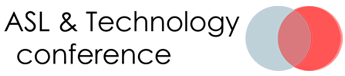



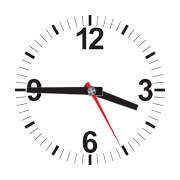
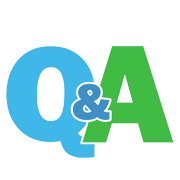
Our social media sites - YouTube, Twitter and Facebook